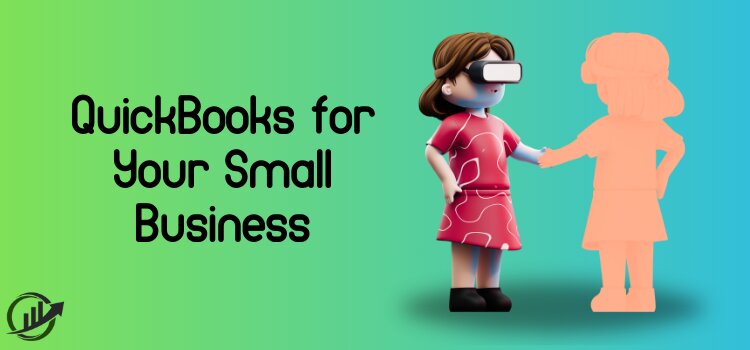Are you searching for the right accounting software to manage your business finances? Then, no doubt, the top results on your searches may end up with the Intuit QuickBooks accounting software. With the clutter, competition, and availability of multiple accounting software programs on the market, it becomes important for you, as a business owner, to deeply understand the features and benefits of the QuickBooks software to determine if it is the best fit for your business model and requirements.
So, if you are also considering QuickBooks accounting software for your business, but the thinking game between your heart and brain is playing a seesaw about the decision, this blog is crucial for you. In this guide, we will briefly discuss detailed information about QuickBooks and its top features and benefits, which will help you make an easier and more informed decision.
Introduction to QuickBooks Accounting Software
Designed and managed by Intuit, QuickBooks is a popular accounting software used by millions of small and medium-sized businesses around the world. It is known for its user-friendly interface, robotic features, and ability to streamline financial tasks such as invoicing, expense tracking, and reporting.
It comes in both desktop and cloud versions, which makes it easier for businesses to choose the relevant option based on their specific needs and preferences. QB also offers multiple integrations with various third-party applications and tools, which makes it a versatile and comprehensive solution for all your accounting needs.
For years, QuickBooks has been helping businesses effectively manage their finances, cut down on operational costs, and stay organized. Its intuitive and user-friendly interface makes QuickBooks a top choice for businesses looking to streamline and simplify their accounting tasks.
Is QuickBooks the Best Accounting Software?
While QuickBooks is the ultimate leading accounting software, the best accounting software ultimately depends on each individual business’s unique requirements and needs. Various supporting reasons highlight the benefits of choosing QuickBooks desktop software as the best accounting software for their business.
Let’s take a look at some of the important points that highlight why you should choose QuickBooks for managing your business finances over the available ones:
1. Simplify the Payroll Process
With QuickBooks desktop software, you will have access to advanced tools and resources that will help you manage your staff payroll effectively. These tools automate calculations, create pay stubs, and can be easily integrated with the accounting system.
This feature will also help you to save time and eliminate the chances of errors in calculating wages and taxes. It will guarantee accurate employee payments and provide customized reporting options, offering valuable insights into your business’s financial health.
More than 87% of QuickBooks users say that using the payroll feature has greatly improved their efficiency and accuracy in managing employee wages. With QuickBooks, you can streamline your payroll processes and concentrate on growing your business operations without worrying about payroll errors.
2. Automatic VAT and ITR Submission
QuickBooks accounting software automatically calculates the VAT for your business transactions and prepares the necessary reports for submission. It even submits the income tax return directly to HMRC and ensures compliance with the tax regulations, saving you time and reducing the risk of penalties.
With QuickBooks, you can confidently and accurately handle your financial obligations and stay on top of your tax responsibilities. You can also set up reminders to ensure timely payments and avoid missing deadlines. In this manner, you can simplify your financial management responsibilities and find comfort in the efficient handling of your taxes.
3. Financial Clarity
With QuickBooks, you can stay on top of managing your finances with a complete picture. Connect your bank accounts and credit cards to easily track your income and expenses. It will provide you with real-time reports to track payments and cash flow insights to help you make informed financial decisions.
QuickBooks also offers tools for budgeting and forecasting, which allow users to plan for the future and stay financially organized. With these features, you can achieve better financial clarity and enjoy peace of mind when managing your finances effectively.
4. User-Friendly Interface
QB software is designed with a user-friendly interface, which makes it easy for individuals and businesses to navigate and utilize the tool’s resources effectively. This ensures that users can easily manage their finances without the need for extensive training or experience in accounting.
This even helps reduce the learning curve for new users, allowing them to quickly adapt to the software and start utilizing its powerful features right away. Its user-friendly interface even supports efficiency and accuracy in financial management tasks, ultimately saving time and boosting overall productivity.
5. Easy to integrate
To cut down on time and boost task efficiency, QB users can easily integrate their software with other business tools and platforms, such as payment processors and CRM systems. This seamless integration will allow you to streamline the financial process and enhance overall business operations.
Additionally, QuickBooks offers a wide range of tutorials and customer support options that will help users troubleshoot any issues that might arise during the integration process. This will ensure a smooth transition and may maximize the benefits of using the software in conjunction with other tools.
This additional flexibility will allow users to tailor the software to their business requirements and goals easily.
However, if you have any doubts regarding how much QuickBooks costs for small businesses, then you must check out the QuickBooks software pricing range for all its products.
Which QuickBooks is Best for a Small Business?
When choosing the right QuickBooks product for a small business entrepreneur, it’s important to consider your specific needs, preferences, and budget. Intuit various versions and options of the QuickBooks software to let businesses select the right plan for their business goals. Let’s explore the different versions and determine which aligns best with your business needs and budget.
1. QuickBooks Online
- This is a cloud-based accounting solution that offers accessibility and flexibility, allowing users to manage their finances from anywhere with an internet connection.
- It is suitable for small businesses that prefer to have a real-time view of their financial data and collaborate with their accountant or team remotely.
- It offers scalable pricing plans, which makes it an ideal choice for businesses of all sizes, ranging from freelancers to small enterprises.
2. QuickBooks Desktop
- Installing traditional accounting software on your computer provides robust features, reliability, and compatibility.
- It is ideal for businesses that prefer a one-time purchase model and do not require frequent software updates or changes.
- It offers comprehensive accounting features for managing finances smoothly, including invoicing, expense tracking, and inventory management.
3. QuickBooks Self-Employed
- It is specifically designed for freelancers, independent contractors, and sole proprietors.
- It simplifies tracking income and expenses, calculating quarterly taxes, and minimizing deductions.
- A cost-effective solution specifically tailored to address the needs of self-employed individuals.
4. QuickBooks Online Advanced
- This product is suitable for small-scale businesses that have complex accounting needs and require advanced reporting and customization options.
- The system offers customized user permissions, dedicated customer support, and security features to keep sensitive information safe and secure.
- It provides scalability and flexibility that help businesses meet their growing operational needs, making it a reliable and long-term solution for businesses looking to streamline their financial processes.
Based on the details provided above, you can select the most appropriate version of the QuickBooks software that aligns perfectly with your business requirements and constraints. Offering a user-friendly interface in all of its versions, it is a trusted choice for businesses of all sizes seeking efficient financial management solutions.
Read Another Post : Useful Advice for Selecting the Best Accounting Software
Ending Note
Selecting the right accounting software for managing your business needs is like choosing the foundation for a successful financial future. It’s important to conduct thorough research and compare different available options to find which software best fits your needs. However, as a startup business owner, it’s crucial to consider not only the current needs of the business but also the potential growth and then make your relevant decision regarding selecting the right accounting software. We hope that this blog will help you to divert your decision in favor of the QuickBooks software, which is highly recommended for its user-friendly interface and robust features.